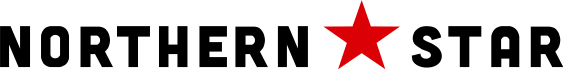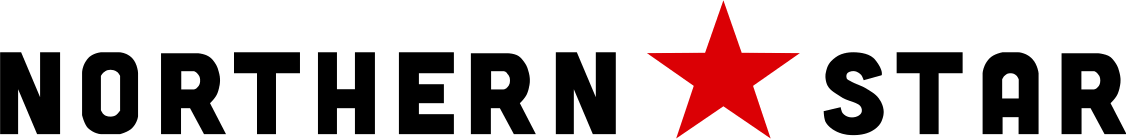Remember computer maintenance
July 13, 2009
Summer break is an excellent opportunity to perform routine maintenance on your computer.
Whether you’re using a PC or a Mac, maintaining a computer is a lot like taking care of a car; if you don’t change the oil every so often, the car will start to have problems.
It’s a good idea to perform standard tune-ups on your computer every six months, so summer and winter breaks are both good opportunities. You can take advantage of any extra free time you may have and you’ll have time to take care of any serious problems you may identify with your computer before classes start again.
These four maintenance tasks are easy enough for the average user to learn, but if you’re uncomfortable going solo ask someone with more computer experience to guide you through it. Taking care of your computer can prevent the majority of potential problems for the system’s lifespan.
1. Blast the dust out:
Dust inside a computer can cause it to perform poorly and lead to component failure. You’ll need a can of compressed air or a vacuum cleaner. You may want to step outside for this step because computers can collect a seemingly impossible amount of dust.
Desktop users will need to remove the side panel from the system case. All you need to do is blow out any visible dust. The compressed air or vacuum cleaner won’t hurt the computer as long as you’re gentle. Also be careful of knocking out any wires or plugs; if you do disconnect anything, reconnect it. Advanced users may want to unplug everything in the computer and clean out all connectors.
Laptop users can skip this step; however, removing and cleaning out the laptop’s power supply is a good idea. Check your laptop manual for how to remove the power supply.
2. Update your protective software.
Open up your anti-virus software and firewall software and click update. If you don’t have anti-virus software, you can get reliable protection for free if you know where to look.
Windows users looking for free, adequate protection should check out AVG Anti-Virus and the Zone Alarm firewall. Both programs are practical. Windows 7 adopters will just need to use the AVG Anti-Virus software because the new default firewall is a vast improvement.
Mac users should try the free PC Tools iAntiVirus for some added protection. Though Macs don’t have as much to worry about on the security front, Mac invincibility is a myth. Mac OS received its first virus in 2006, according to an MSNBC article.
3. Back up your data.
No matter what operating system you use, hardware failure can destroy all of your data. Always keep an active backup of your important documents, pictures, music, video files, etc. Keep your data in more than once place.
External hard drives seem like an easy solution to backup your data, but they’re not because any number of bad things can happen to them. It’s best to keep backups of your data on a second hard drive—external or internal—and on a recordable medium like DVD-R.
DVD-R drives cost under $25 now and the recordable medium costs change per disc. All modern operating systems include disc authoring software.
It may be time consuming to manually back up your data, but it’s much more heartbreaking to lose years worth of pictures and tens of thousands of MP3s.
Also, be careful of storing important data only on a flash drive: they can break if improperly removed.