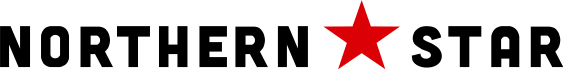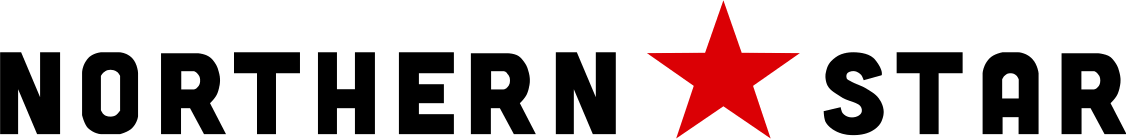Google introduces Chrome browser
September 10, 2008
Though still in beta-testing, Google’s new browser, Chrome, brings new ideas and a strong aesthetic experience to the table.
Compared to Internet Explorer 8 and Firefox 3, Chrome’s user-interface is the next great progression. Google’s redesign of the user-interface compresses all search bars, page tabs, options and even the program name into one space-efficient bar, leaving an optimal amount of screen room to display Web pages.
Chrome integrates the Web address bar and search bar into a single, efficient bar.
The browser has no issues distinguishing between a Web address and a search term.
Additionally, the “most visited sites” page on every new page tab is a nice feature. Since the address bar also acts as a search bar — the search engine can be easily changed — it makes little sense to bring a new tab to a search engine.
When searching, Chrome brings up a list of suggestive searches which are similar to those brought by Firefox 3, but not as well organized as the ones brought by IE 8. Chrome also uses a convenient spell-check program, like Firefox, from the get-go.
Also, Chrome introduces a new “crash control” feature which prevents the entire browser from crashing when a single page experiences an error. In testing, however, loading a page that uses Flash managed to lock-up and the entire program crashed.
Though the beta version of Chrome crashed while opening a Flash-based Web site, it does not experience the same lock-up and crashes Firefox often encounters when viewing Apple’s QuickTime .mov file format on a Web page.
Chrome also uses “incognito browsing,” which is similar to Safari’s private browsing feature.
At first, the feature may seem like a convenient tool to cover-up any Web pages you don’t want your significant other to discover you’ve been browsing, but it does have practical uses. “Incognito browsing” can be used to cover the user’s tracks when buying a gift for a technology-savvy and curious recipient.
In the end, Chrome feels like an aesthetic, but slightly less reliable, upgrade to Firefox.
Browsing on Chrome is a lot more comfortable and easy when compared to Internet Explorer 8, which despite all its upgrades, still is best-suited as a utility browser to handle Web pages that Chrome or Firefox have issues using.