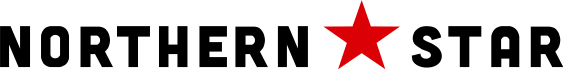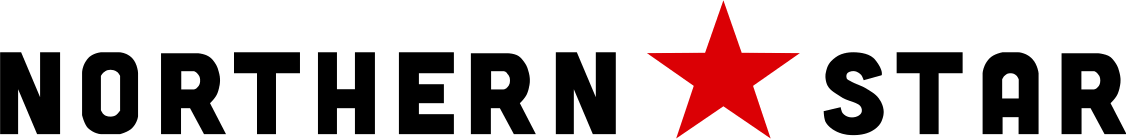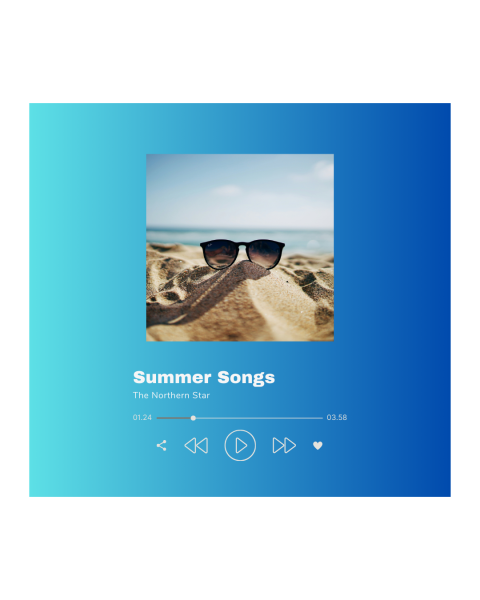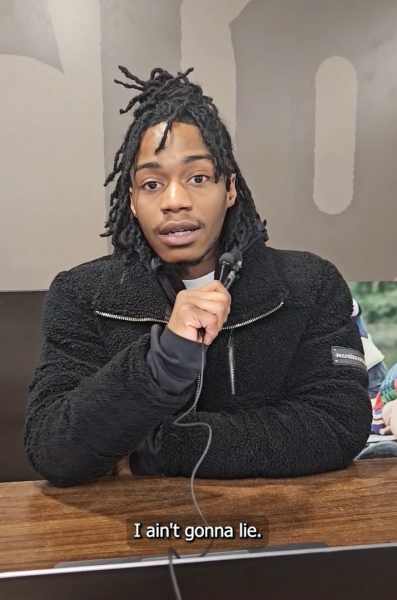Loretta | Google Super Bowl Commercial 2020
February 3, 2020
A man reminisces about the love of his life with a little help from Google.
See something in this story you want to try for yourself? Here are a few tips to get you started.
First you’ll need the Google Assistant. If you don’t already have it, you can learn more at https://assistant.google.com
00:12 “Show me photos of me and Loretta”
To use the Assistant to pull up photos, make sure you and your favorite people are tagged in your Google Photos. Then just say, “Hey Google, show me photos of me and [their name]”
00:21 “Remember, Loretta hated my mustache.”
To try this one, just say, “Hey Google, remember…” and then whatever you’d like the Assistant to help you recall later. Like “Hey Google, remember Dad’s shoe size is 8 and half” or “remember Maria loves lilies.” Then, to see everything you’ve asked the Assistant to remember, just say, “Hey Google, what did I tell you to remember?”
00:39 “Show me photos from our anniversary”
To see photos from a wedding, anniversary, birthday, or graduation, you’ll need a Google Photos account, and you’ll also need to tell your Assistant the specific date. Just say something like, “Hey Google, remember my anniversary is May 18th” or “remember Mark’s birthday is March 30th.” Then you can use that information in many ways, like “Hey Google, show me photos from our anniversary” or “Hey Google, remind me to buy flowers on Mark’s birthday.”
00:51 “Play our favorite movie.”
First, tell your Google Assistant what your favorite movie is by saying, “Hey Google, our favorite movie is Casablanca.” Once you’ve purchased your favorite movie on Google Play Movies or YouTube, all you have to say is, “Hey Google, play our favorite movie” and the movie will start playing.
C R E D I T S
Voiced by Grandpop
Music: Say Something (instrumental) – A Great Big World
Film clip: Casablanca. CASABLANCA and all related characters and elements © & ™ Turner Entertainment Co. (s20)