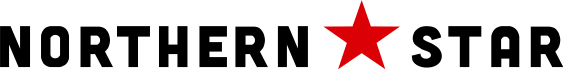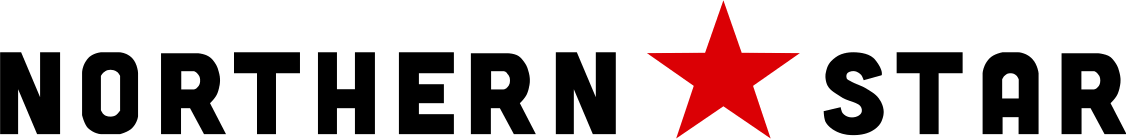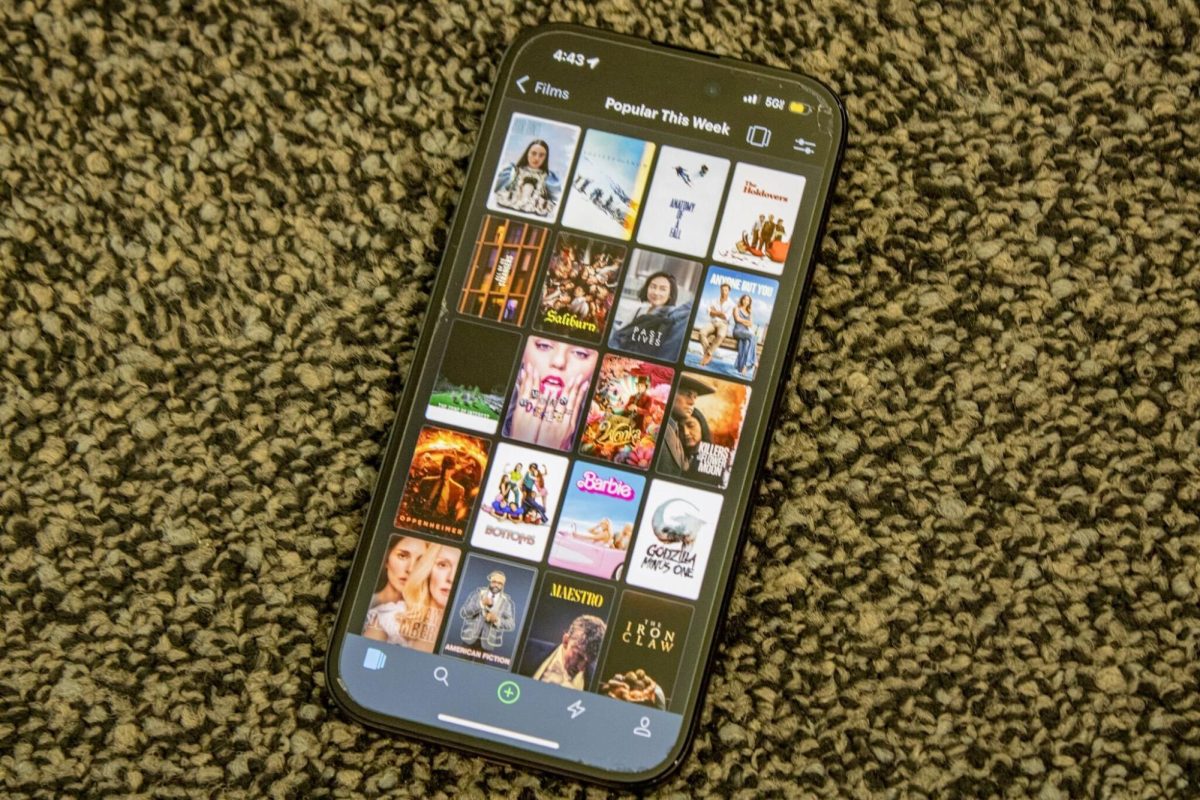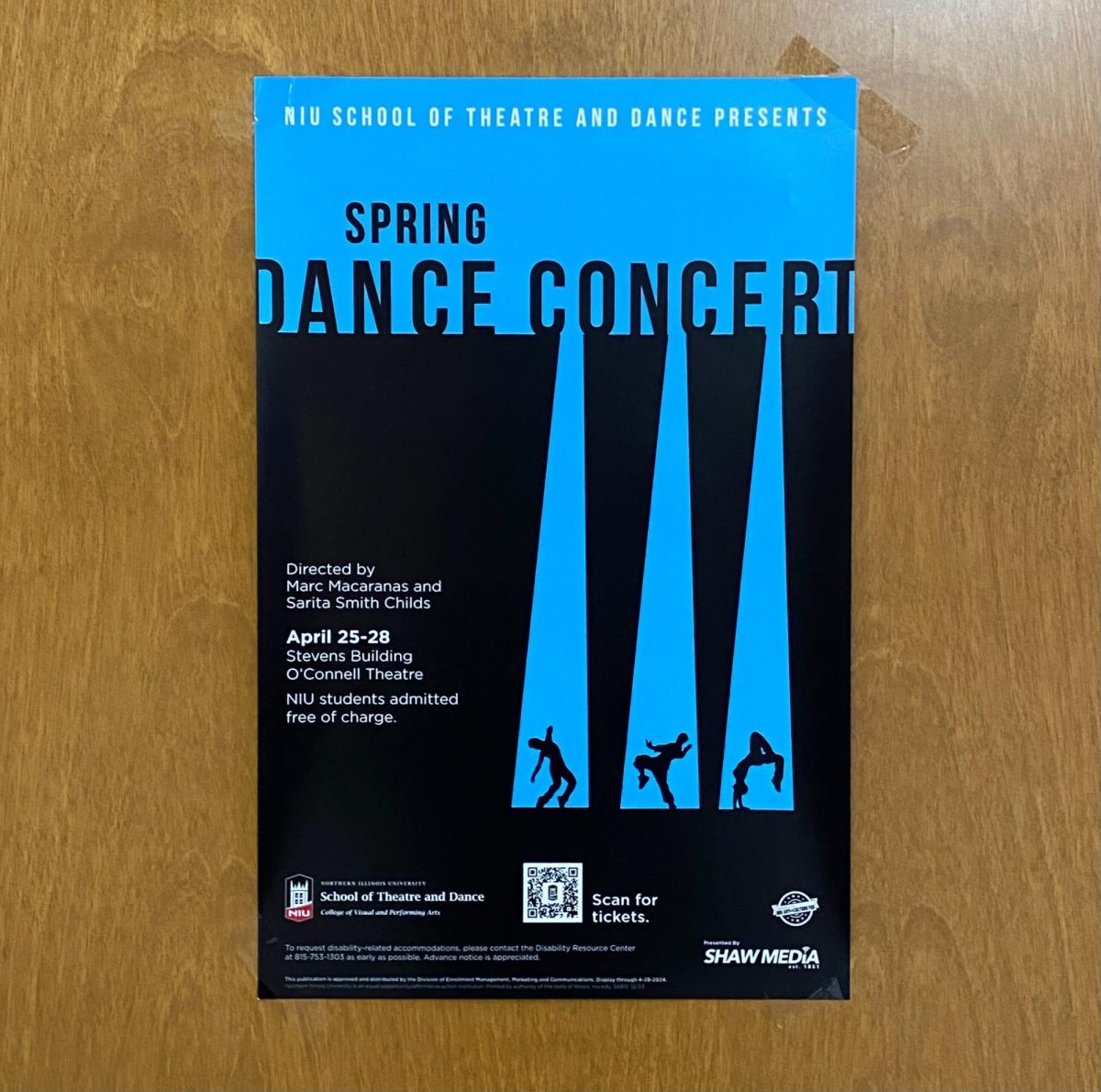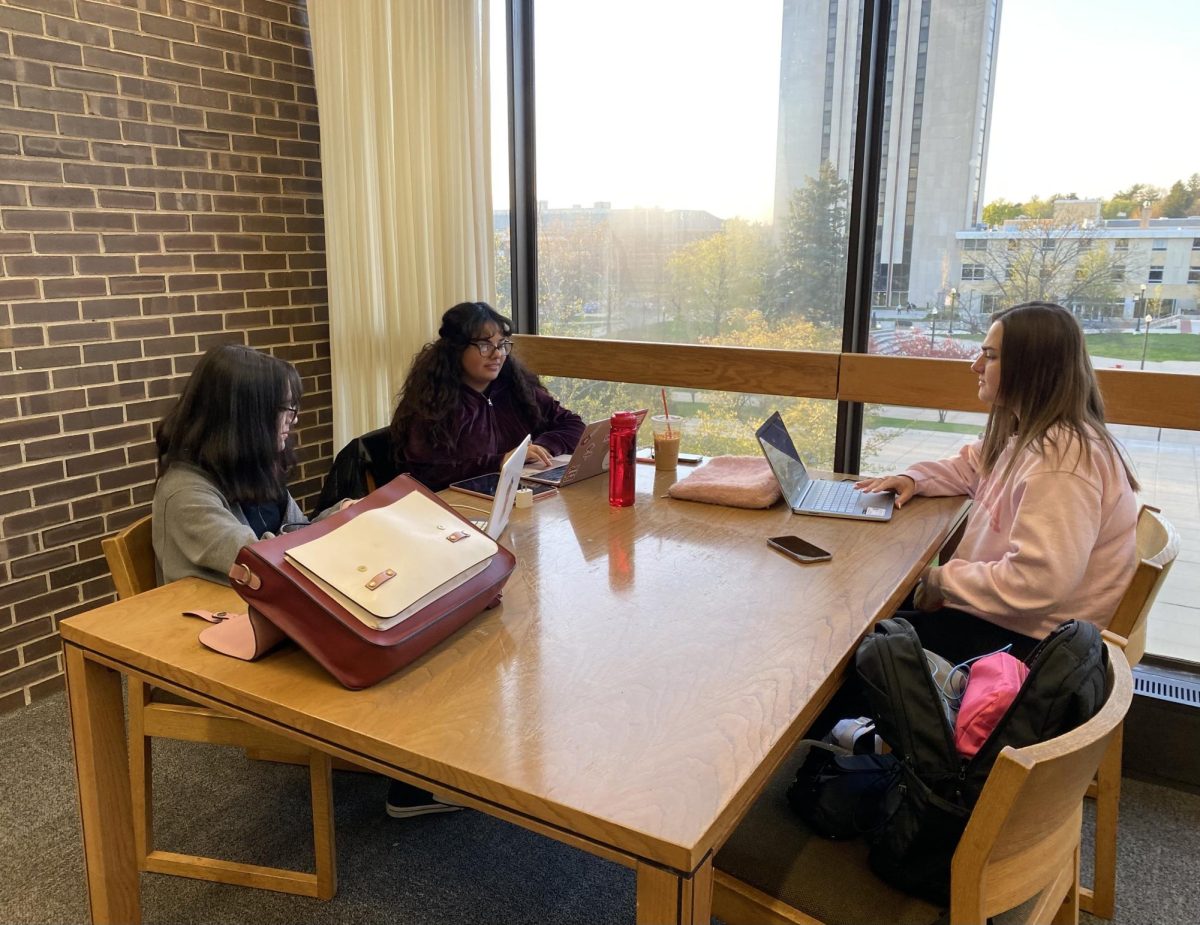From casual moviegoers to cinephiles, Letterboxd is the best place on the internet for people to track all the films they’ve ever watched.
Letterboxd was started in 2011 by New Zealand entrepreneurs Matt Buchanan and Karl von Randow. Its purpose is to be a personal movie diary and place for movie lovers to discuss their opinions and discover new films.
Joining the platform is free, but members can purchase a Pro or Patron subscription for an ad-free experience and additional perks.
Letterboxd is available on desktop, iOS and Android.
Once you make an account, the first thing to do is add your four favorite films.
To do so, hover the cursor over your profile picture at the top of the page and click on ‘Profile.’ If you’re on mobile, click the person in the bottom-right corner.
Here, click on ‘Edit Profile’ – or the gear symbol in the app – and four gray boxes will be visible on the screen. Click on those boxes and add whichever four movies your heart desires.
Your next step is logging your first movie.
Looking at the top-right of the screen, select the green ‘Log’ button; mobile users can press the green plus sign.
Search up your movie of choice and here you will be met with a variety of different options. You can choose the film’s watch date, rate it out of five stars, write a review, give it a like or put that you’ve watched the film before. It’s totally up to you.
Once you click save, other users will be able to see this movie in your recent activity.
If you don’t want a certain movie in your recent activity, click on the film and press the eye icon; mobile users will have to press the three dots in the top-right of the screen before the eye icon appears. This movie will be considered watched without cluttering up your profile.
Every user has their own watchlist.
This is a dedicated list to add movies you want to watch in the future. This feature can be accessed by doing the same steps as marking a film watched; however, instead of clicking the eye, click the clock icon. Every time you watch a movie from your watchlist, it will be automatically removed from the list for you.
Like any other social media, users are able to follow their friends, keep track of follower counts, and comment on their favorite reviews.
To look at other users’ reviews, find a movie and scroll down until you see a section labeled ‘Popular Reviews’ or ‘Reviews’ on mobile. Once you’ve clicked it, you can see the reviews of any user that has posted one for a specific movie.
“It’s easy to look up movies and sort by like actor, or release date or what country, but some of the more social media aspects of it can be kind of confusing. Like it’s difficult to figure out how to find your friend, if your friend has an account, or how to view notifications or some of the comments on one of your reviews,” said history Ph.D. student Court Hansen.
The great thing about Letterboxd is there’s no set way to use it. Whether you want to create a personal movie diary in anonymity or stalk your friend’s profile, it’s a unique experience for every user.
Even though he wasn’t aware of Letterboxd, Aaron Scott, a sophomore computer science major, thought a social platform like that would be interesting to use with friends.
“I think that’s a great idea because, you know, after a movie you’re feeling a whole lot of different emotions, so you need to let those out by conversating like how you feel about a movie whatsoever and stuff like that,” Scott said.
So, give Letterboxd a shot, and try it out. You might just find your new favorite social platform.