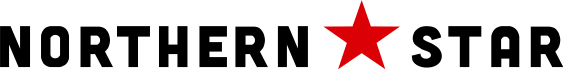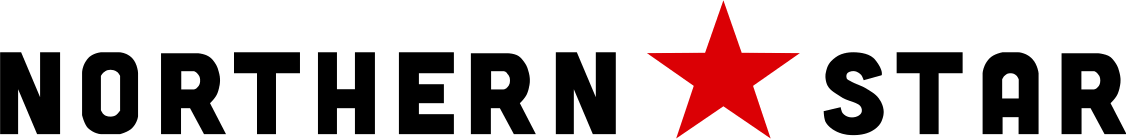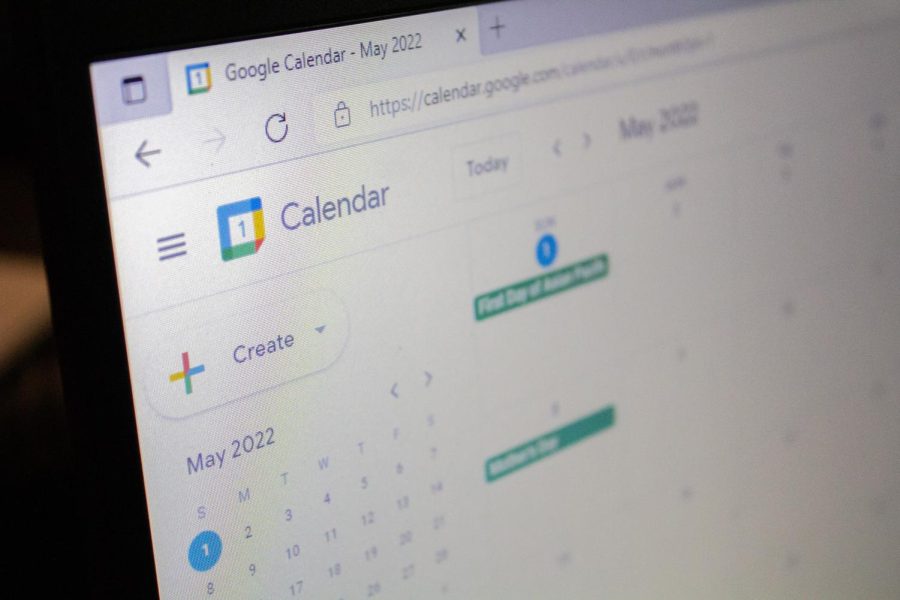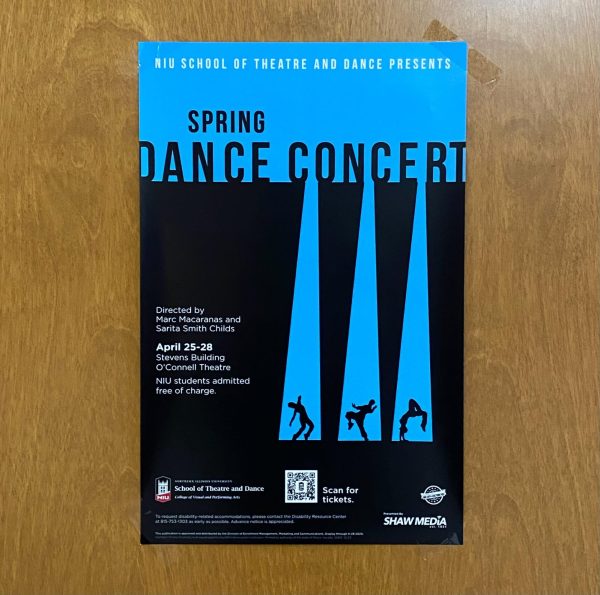Tips and tricks on how to stay organized with Google Calendar
Google Calendar can be useful when it comes to planning and scheduling ahead (Madelaine Vikse | Northern Star)
May 1, 2022
Life and school can get pretty busy, especially depending on your course load and any extracurricular activities you participate in. It can be hard to balance it all and have time for yourself. With us living in the digital age and on our laptops for most of the day, it would be easy to get used to using a digital planner.
There are a ton of different digital planners out there to choose from, the simplest option is Google Calendar because if you primarily use Google Chrome as your web browser it’s already linked to your account.
Create your own color scheme
Google Calendar lets you view your schedule from a monthly, weekly, daily and yearly view so you can plan your schedule as far ahead as you want. You can add any course or activity to your calendar and give it a specific color. There is even an option to add hex codes for specific colors if you want your calendar to have a color scheme.
To add it, you can find the hex code for the color you want online, copy and paste it, click on the course you want and click add custom color and then it will give you the option to add the hex code in. The process is fairly easy, but finding the right colors makes it a bit difficult.
Helpful extensions to use with Google Calendar
There are other Google extensions you can add to your calendar like Keep, Tasks, Contacts and Maps. Keep can be used to take notes or leave reminders for yourself instead of using a physical sticky note.
Colton Loeb, a senior theater studies major, uses the Tasks extension to keep track of due dates.
“I use it for homework, so I know when things get done and it helps me stay on track,” Loeb said.
Contacts can be used when scheduling meetings and it makes it easy to use since you already have their contact info to send them an invite or reminder. The Maps extension is useful if you have an event that takes place at a particular location and it will give you directions.
Another trick that is helpful in Google Calendar is being able to schedule recurring meetings or due dates without putting them in every week. For example, if you have a club meeting that meets every Wednesday at 5 p.m. but you don’t want to create an event every week to remind yourself, instead you can customize the time so that it will repeat every Wednesday at 5 p.m. until the date you want it to end. This way you don’t have to put it in every week and you know that time is blocked out every Wednesday.
Gail Jacky, director of the Huskie Academic Support Center, uses both a digital calendar and paper planner and suggests that students should be using one if not both. She also recommends combining schoolwork and personal events on your calendar.
“If students don’t implement both homework and extracurriculars, they won’t maintain a balanced schedule,” Jacky said. “We want students to turn in their homework, but they need to balance the two so they don’t drive themselves crazy.”